Are you searching for a versatile and FREE solution for designing captivating books? Meet BookDesign Pro, your all-in-one tool for creating stunning book layouts effortlessly. Click Here to Test our Software / Key Features: 1. Captions Anywhere for Books: Unleash your creativity with captions anywhere on your book pages, adding a personal touch to your literary creations. 2. Individual Page Layouts for Books: Customize each page to enhance the unique essence of your content. Tailor layouts for a truly distinct book design experience. 3. Book Templates for Free: Apply cohesive themes across your entire book effortlessly. [Software Name] offers free templates, ensuring a consistent and polished look for your publications. 4. Picture Borders for Books: Frame your visuals with style! Choose from a variety of picture borders to add elegance or playfulness to your book illustrations. 5. Dynamic Page Backgrounds for Books: Set the tone for each section with customizable page backgrounds that complement the theme of your book. 6. Resizable Picture Frames for Books: Achieve the perfect balance in your layout with easily resizable picture frames for diverse book designs. 7. Easy Picture Distribution for Books: Streamline the process of adding and arranging pictures with an intuitive interface for hassle-free book picture distribution. 8. Flexible Picture Placement for Books: Place pictures exactly where you want them or use the snap-to-grid feature for organized and visually appealing book layouts. 9. Image Editing Tools for Books: Crop, resize, and rotate pictures effortlessly to ensure they seamlessly fit into your book design. 10. Drag & Drop Magic for Books: Enjoy a seamless book design process with drag-and-drop functionality for both pictures and backgrounds. 11. Fading Control for Books: Fine-tune the appearance of pictures and backgrounds with easy-to-use fading controls, adding depth and visual appeal to your book pages. 12. Filter Options for Books: Explore creativity with black and white or sepia filters, adding a timeless or artistic feel to your book visuals. 13. Design Elements for Books: Elevate your book with a variety of design elements that can be effortlessly dragged and dropped into your layout. BookDesign Pro empowers you to create books that not only convey your message but also reflect the unique spirit of your content. Get started with our Free Book Design Pro software and start designing your unforgettable books today! 📘 Explore BookDesign Pro: Your Ultimate Free Book Design Software
Make a Book